Home
recording technology seems to get better and cost less every year. It
puts power in the hands of ordinary people. You’ve probably found this
article because you want to get into home recording.
Most of our tutorials here at Audiotuts are at the intermediate or advanced level. And that’s OK, because you won’t be a beginner forever. But we do have some more basic tutorials and articles aimed at the beginner. This article will refer to many of them, and hopefully give you an overview of what’s involved in getting into home recording.
People get into home recording for various reasons. Here are a few:
Using a computer is possibly the best way to go, especially if you’re familiar with them and have one already. Most modern computers should be powerful enough to get you started. And whether you prefer Windows or a Mac, there are software options that should meet your needs—see the next section for details.
You may want to tweak your computer to get maximum audio performance. These articles will help:
These devices have everything you need in the one package, so you don’t need to worry about buying additional mixers, audio interfaces, or software. You can learn more about them from this AudioJungle article:
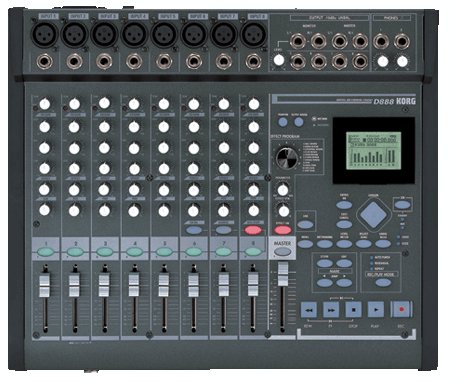 The KORG D888 Hard-disk Multitrack Recorder
The KORG D888 Hard-disk Multitrack Recorder
 Apple's Logic Pro
Apple's Logic Pro
You can get a good overview of what a DAW is and your main options from this AudioJungle article:
There isn’t really an equivalent in the Windows world, though many recommend REAPER and the Sony ACID family of programs. There is also quite a lot of free software you might like to check out:
Here are those programs:
If you want to make music with digital sound sources, these articles will get you started:
But if you want to record vocals, guitars, drums and pianos from the real world, you’ll need an interface to convert the sound waves into digital information.
Just about every computer today has a sound card with a headphone jack and line and mic inputs. But these cards are too noisy and inaccurate for pro audio work. You need to buy an audio interface.
There is a large range of audio interfaces, so you’ll need to do your homework. The following two articles are a good starting point:
 An Alesis MultiMix16 audio interface with mixer.
An Alesis MultiMix16 audio interface with mixer.
Do you need a microphone or two as well? If you’re just plugging your
guitars and electronic instruments straight into your audio interface,
you may get away without one. But if you want to capture vocals or
acoustic instruments, a mic is a must.
Choosing the right microphone for your situation also requires some homework. Get started by carefully studying these articles:
But sounds recorded through a microphone are highly affected by the environment they are recorded in. Outside noise can be picked up, and the sound being reflected around your room will color the sound. You need to consider how you can improve the sound of your room. Whether you’re on a budget or willing to spend serious money, these articles will point you in the right direction:
 A well designed small room set up.
A well designed small room set up.
What you need to do now is record, record, record. Become as familiar as you can with your equipment, and learn how to tweak it to get the best results.
And keep on learning. Regularly visit Audiotuts and other audio sites around the Net. Try to work through the tutorials step by step, and don’t be afraid to ask questions in the comments if you get stuck. Let us know how you’re going.
Feel free to introduce yourself in the comments below. If you’ve already navigated these hurdles and have some advice to offer those who are starting out, we’d love to hear from you too.
Most of our tutorials here at Audiotuts are at the intermediate or advanced level. And that’s OK, because you won’t be a beginner forever. But we do have some more basic tutorials and articles aimed at the beginner. This article will refer to many of them, and hopefully give you an overview of what’s involved in getting into home recording.
People get into home recording for various reasons. Here are a few:
- You might be a songwriter, and want to get into home recording so that you can record your songs for others to hear. You’ll want to record vocals and other instruments, and arrange them to sound good and successfully express what you are trying to say in your songs.
- You may have become quite good at playing a musical instrument, and want to record your interpretation of your favorite pieces, or want to record multiple instruments or parts as you play along with yourself.
- Maybe you can’t play an instrument at all, and want to use computer software to create musical masterpieces.
- You might be part of a band, and have decided to record your first demo album. This can be quite a challenge, and will lead to lots of questions we can’t fully answer here, including whether you want to record the whole band at once or one person at a time, and whether you want to be able to tweak each band member’s performance individually after you do the initial recording.
- Maybe you’re not into music, but want to record the spoken word—an audio book, talks at a seminar, or some classes at school.
- Or perhaps you have a large LP or cassette collection, and want to record your old music as MP3s so you can take it with you on your iPod. Your needs will be simpler than the other scenarios mentioned above.
1. Will I Use a Computer, or a Hard-disk Multitrack Recorder?
This is the digital age, and we don’t record on reels of tape any more. You’ll need a computer, or a special device called a hard-disk multitrack recorder.Using a computer is possibly the best way to go, especially if you’re familiar with them and have one already. Most modern computers should be powerful enough to get you started. And whether you prefer Windows or a Mac, there are software options that should meet your needs—see the next section for details.
You may want to tweak your computer to get maximum audio performance. These articles will help:
- 14 Tips to Make Windows Break the Sound Barrier
- How to Manage & Minimize Latency in Your Audio Projects
These devices have everything you need in the one package, so you don’t need to worry about buying additional mixers, audio interfaces, or software. You can learn more about them from this AudioJungle article:
- Multitrack Recording Without a Computer
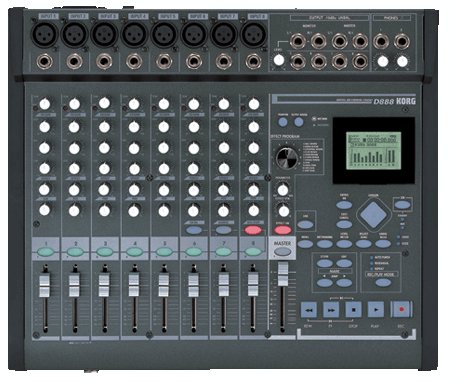 The KORG D888 Hard-disk Multitrack Recorder
The KORG D888 Hard-disk Multitrack Recorder2. Do I Need to Buy Any Special Software?
If you are going to be using your computer for home recording, you will definitely need some special software. Most likely you will need a fairly complex type of program called a Digital Audio Workstation, or DAW for short. This program will handle multiple tracks of audio in the same piece of music, allow you to add special effects to your recording, and also have a mixer so that you can adjust the relative levels of each audio track. Apple's Logic Pro
Apple's Logic Pro- Exploring Digital Audio Workstations
- Audacity: The Versatile Audio Tool for Everyone
There isn’t really an equivalent in the Windows world, though many recommend REAPER and the Sony ACID family of programs. There is also quite a lot of free software you might like to check out:
- 7 Free Digital Recording Apps for Windows
- 8 Free, Cross-Platform Apps for Musicians
Here are those programs:
- Digidesign Pro Tools LEs—around $240. (This price includes the Mbox 2 Mini audio interface. Pro Tools only works with Digidesign or M-Audio interfaces, and there is quite a range.)
- Apple’s Logic Pro—around $430 (as part of Logic Studio). This is a Mac-only program—there is no Windows version.
- Propellerhead Reason—around $400
- Steinberg Cubase—around $500
- FL Studio—between $50 and $300 depending on the version.
3. Do I Need to Buy a Microphone or Audio Interface?
If you need to record sound from the outside world, then you’ll need an audio interface, and possibly a microphone. But not everyone needs to do this—the sounds they use are already on the computer. This is especially true if you make music by manipulating loops and samples, or use virtual instruments. These can generally be played with an external music keyboard by plugging it into a USB port on your computer.If you want to make music with digital sound sources, these articles will get you started:
But if you want to record vocals, guitars, drums and pianos from the real world, you’ll need an interface to convert the sound waves into digital information.
Just about every computer today has a sound card with a headphone jack and line and mic inputs. But these cards are too noisy and inaccurate for pro audio work. You need to buy an audio interface.
There is a large range of audio interfaces, so you’ll need to do your homework. The following two articles are a good starting point:
- 8 Budget Audio Interfaces for Your Home Studio
- 36 Audio Interfaces Under $1000
 An Alesis MultiMix16 audio interface with mixer.
An Alesis MultiMix16 audio interface with mixer.Choosing the right microphone for your situation also requires some homework. Get started by carefully studying these articles:
- The Beginner’s Guide to Microphones
- 10 Best Affordable Microphones for the Home Studio
- 40 Sites that Help You Choose the Right Microphone
4. Do I Need to Do Anything Special to the Room I Am Recording In?
When you think about home studios, you may be picturing walls lined with cardboard egg cartons. Unless you’re heavily using microphones, you don’t have much to worry about—digital instruments aren’t aware of the room you are in, and electric instruments with a pickup are barely affected.But sounds recorded through a microphone are highly affected by the environment they are recorded in. Outside noise can be picked up, and the sound being reflected around your room will color the sound. You need to consider how you can improve the sound of your room. Whether you’re on a budget or willing to spend serious money, these articles will point you in the right direction:
- How to Record Vocals in a Bedroom
- A Basic Guide to Acoustic Treatment
- How to Create Your Own Home Studio
 A well designed small room set up.
A well designed small room set up.What Next?
If you’ve worked through the questions above and have come up with a solution that suits you—congratulations! You’re well on your way to the heartache and ecstasy of making your own music.What you need to do now is record, record, record. Become as familiar as you can with your equipment, and learn how to tweak it to get the best results.
And keep on learning. Regularly visit Audiotuts and other audio sites around the Net. Try to work through the tutorials step by step, and don’t be afraid to ask questions in the comments if you get stuck. Let us know how you’re going.
Feel free to introduce yourself in the comments below. If you’ve already navigated these hurdles and have some advice to offer those who are starting out, we’d love to hear from you too.
0 Response to "Home Recording"
Post a Comment